Make Online Teaching Mean Online Learning
A rewarding and effective online learning experience involves more than learning objects, plug-ins, and interfaces. Yet it’s easy to become so involved in figuring how to use the technology to deliver information, that you short-change the development of learning plans and assessments.
WIDS helps you build a framework for online learning as you answer the following questions:
- What tools will tell the learners what is expected, and guide them through the learning experience?What level of collaboration do you want to build into your online course?
- How will you facilitate learner-to-learner and learner-to- teacher communication and interaction?How will students/work groups share and submit completed assignments and projects?
Learning Plans
In online courses students must take on much of the responsibility for managing their own learning without the guiding presence of a teacher. WIDS Learning Plans move learners forward, guiding their learning each step of the way by:
- Providing learners with a “strategic plan” for learning
- Clearly linking the target outcome (competency) with learning and assessment
- Laying out a series of well-planned learning activities designed to meet the varied needs and learning styles of learners
- Helping learners prepare for successful performance of the competency (assessment)
- Providing the information, structure, and support needed to allow learners to take responsibility for their own learning
Learning Activities
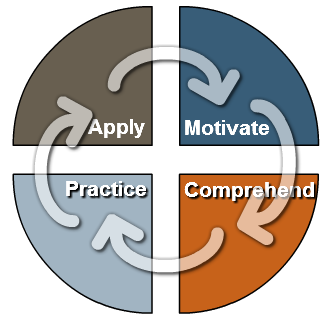 Too many times learners enroll in online learning classes only to find that “telling and testing as teaching” is not dead. Assignments offer a repetitious litany of “read the text, read the lecture notes, view the PowerPoint” (if they’re lucky), and “take the multiple choice exam.”
Too many times learners enroll in online learning classes only to find that “telling and testing as teaching” is not dead. Assignments offer a repetitious litany of “read the text, read the lecture notes, view the PowerPoint” (if they’re lucky), and “take the multiple choice exam.”
The WIDS Learning Activity Library offers ideas for online learning activities that support the learning cycle and appeal to varied learning styles. The WIDS Learning Plan framework also makes it easier to build in learning activities that take advantage of the learners’ off-line environments.
Performance Assessment Tasks
WIDS Performance Assessment Tasks feature Scoring Guides – tools that guide learners to higher performance, and increase the validity and reliability of evaluation and grading. They also provide a consistent format in which learners know where to find directions for the assessment and scenarios/prompts, when they are present.
The WIDS Performance Assessment Task Library offers sample Performance Assessment Tasks that go beyond multiple choice testing, requiring learners to more authentically apply what they learn. More authentic application leads to higher transfer of learning to occupational and
academic proficiency.
Online Syllabus
We like to think of the online syllabus as a “how to proceed and succeed guide” for learners. In addition to the typical syllabus components, WIDS offers a Guidelines Library that includes a number of model guidelines such as Academic Honesty, Netiquette, and Online Attendance Policy for you to select and edit. The software also provides features for spelling out your grading policy/rationale and building a course schedule.
Posting WIDS Design Components Online
WIDS allows you to generate documents in HTML or MS Word® formats. Depending on the online platform you use (our clients use a variety of them), you can post Course Outcome Summaries, Syllabi, Learning Plans, and Performance Assessment Tasks online. Many clients use data integration between WIDS and their LMS or enterprise system.
6564